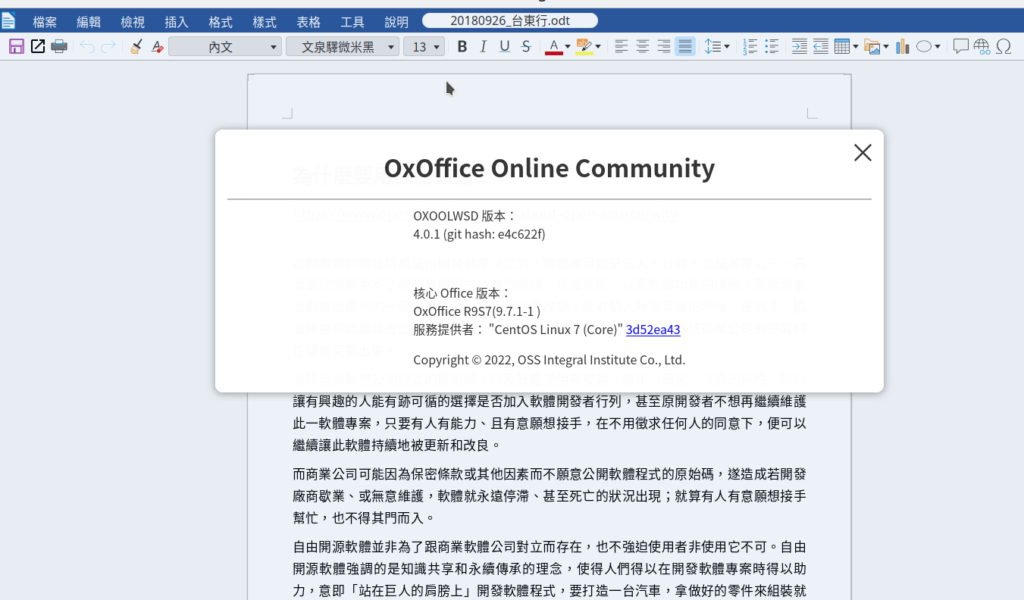更新 Nextclud 至 25.0.1 後,發現 OxOffice Online v3 也舊了,於是便更新至 OxOffice Online v4 社群版。
- 更新 oxool 套件
- 讓開機時預設啟動 OxOOL 並重新啟動
- 使用 netstat 確認 OxOOL 正常啟動
cd /etc/yum.repos.d
sudo wget http://www.oxoffice.com.tw/rpm/el/oxool-community-v4-centos7.repo
sudo dnf upgrade -y
sudo dnf groupinstall “OxOOL Community Group” -y
sudo systemctl enable oxoolwsd
sudo reboot
sudo netstat -tlnp
看到有類似以下的輸出就代表 OxOOL 正常啟動
tcp6 0 0 :::9980 :::* LISTEN 644/oxool
接下來,進行 oxool 系統環境調校
- 開啟 oxoolwsd.xml
- 加入與編修 SSL 設定,使用自己網站的憑證便可
- <cert_file_path desc=”Path to the cert file” relative=”false”> /etc/letsencrypt/live/yowlab.idv.tw/cert.pem </cert_file_path>
- <key_file_path desc=”Path to the key file” relative=”false”> /etc/letsencrypt/live/yowlab.idv.tw/privkey.pem </key_file_path>
- <ca_file_path desc=”Path to the ca file” relative=”false”> /etc/letsencrypt/live/yowlab.idv.tw/fullchain.pem </ca_file_path>
- 讓 Nextcloud 可以存取 OxOOL
- <host desc=”Regex pattern of hostname to allow or deny.” allow=”true”>yowlab\.idv\.tw</host>
- 讓 oxool 可透過 SSL 連線
- 重啟 oxoolwsd 服務
sudo vim /etc/oxool/oxoolwsd.xml
找到 <wopi desc=”Allow/deny wopi storage. Mutually exclusive with webdav.” allow=”true”> 和 </wopi>區段,並加入以下設定:
大約是在 第 120 行的地方,可以找到以下有關 SSL 設定,預設值是false, 要更改成 true ,才能啟用。
<enable type=”bool” desc=”Controls whether SSL encryption between browser and oxoolwsd is enabled (do not disable for production deployment). If default is false, must first be compiled with SSL support to enable.” default=”true”> true </enable>
sudo systemctl restart oxoolwsd
目前 nextcloud 版本是 25.0.2.3,Netcloud Office 版本是 7.0.2,oxool 版本為 oxool-4.0.1-1.community.el7.x86_64 。
而現在實際狀況是 Android 上 Nextcloud APP 可以線上編輯檔案,至於其他載具無法線上編修檔案,點擊該檔案,則會出現「檔案下載」的反應。
20221212
解決「無法線上編修檔案,點擊該檔案,出現 檔案下載」 的問題
感謝晨鑫科技 Kevin Lin 的幫忙與指點,解決了以上所提其他載具無法線上編修檔案的問題。
先說此問題解法,開啟 Netcloud Office (Richdocuments) 套件中 lib/Service/CapabilitiesService.php 程式,大約在 第89行 左右的函式 hasDrawSupport() ,找到並更改:
public function hasDrawSupport(): bool {
$productVersion = $this->getCapabilities()['productVersion'] ?? '0.0.0.0';
return version_compare($productVersion, '6.4.7', '>=');
return true;
}
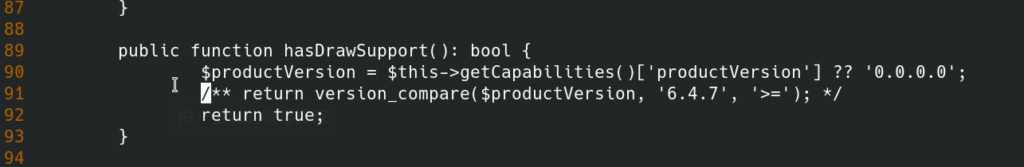
問題簡述,這一版的 Netcloud Office 會檢測版號,而 Oxool 版本目前在 4.0.1,因此被 Netcloud Office 判別不支援編輯 Draw 檔案,主要是它要和搭配的 CollaboraOnline 用的,所以要改為配合 OxOOL ,因此先一律改成 return true; 。
更改之後,便能順利線上開啟與編輯檔案了。