Live Encoding - Mbone Tools
- Audio Encoding
For audio encoding start VAT as
vat <IP_name_of_Darwin_server>/<audio_UDP_port>
IP address could be a multicast address or an IP address of a Darwin server (unicast broadcast).
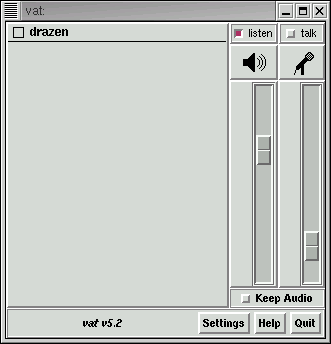
Uncheck "listen" box and click on "settings" button:
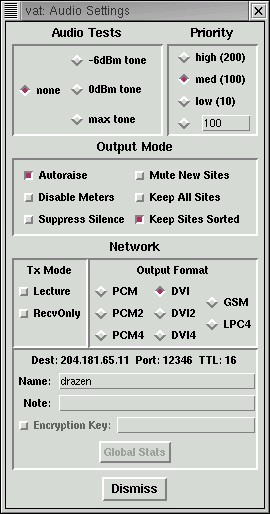
Make sure to uncheck "Suppress Silence" box, chose appropriate codec and click "Dismiss" button.
Finally, in the main window check "Talk" check-box and the transmission has started.
- Video Encoding
vic <IP_name_of_Darwin_server>/<video_UDP_port>

click on "Settings" button to set up encoding parameters (we will use H261 codec)
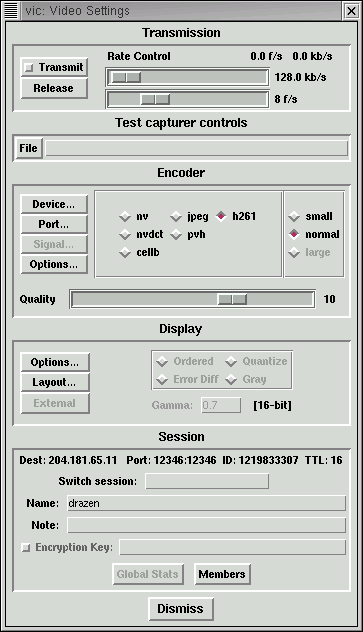
choose appropriate video device in the "Device" section and finally click on "Transmit" to start video stream.
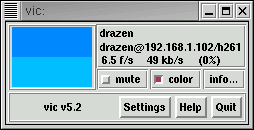
- SDP file (Session Description Protocol Descriptor)
v=0 o=- 3162904348 3162905614 IN IP4 <IP_name_of_Darwin_server> s=a c=IN IP4 <IP_name_of_Darwin_server> a=tool:sdr v2.4a6s2 a=type:broadcast m=audio <audio_UDP_port> RTP/AVP 5 c=IN IP4 <IP_address for audio> m=video <video_UDP_port> RTP/AVP 31 c=IN IP4 <IP_address for video>
Transfer that file to the home directory of the Darwin server, and save it as <name_of_the stream.sdr> file.
- Playing the clips using QuickTime
rtsp://<name_of_the server>/<name_of_the stream> .
Server_Side
_Darwin_Streaming_Server
_Icecast_Streaming_Server
_RTPTOOLS
Content_Production_Side
_Mbone_-_OpenMash_Tools
_Autostart_Script_VIC
_Live_Encoding_-_Mbone_Tools
_MPEG_4_IP
_MP3_Live_Streaming
_SMIL
Dynamic_Relaying_of_RTSP_Servers
_Dynamic_Relay_-_Flow
_Dynamic_Relay_-_Code
_Dynamic_Relay_&_MP3_alias
OSSA_Streaming_Protocol
_SDP_Exchange_&_Public_Keys
_Stream_Scanner