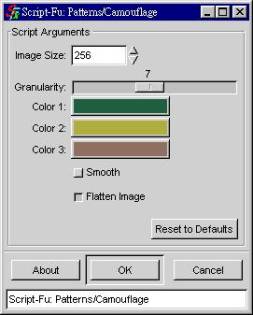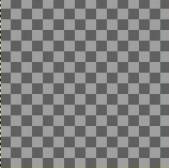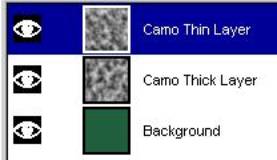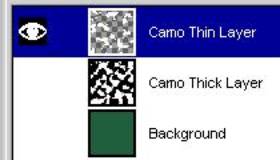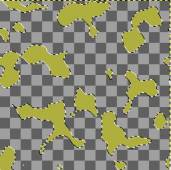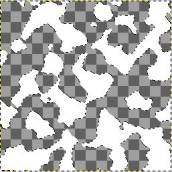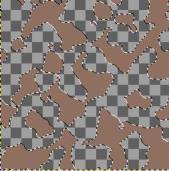±qscript_fu¤¤¾Ç²ß¼v¹³³B²z§Þ¥©¡G»s§@°g±m¹Ï®×
scripts¥Ø¿ý¤U¦³¶W¹L100Ó *.scmÀÉ¡A³o¨Ç¬O¾Ç²ß¼v¹³³B²z§Þ¥©ªº³Ì¦n±Ð§÷¡A¥H¤U§Ų́Ӭã¨sChris Gutteridge ©Ò¼gªºcamo.scmµ{¦¡¡C
Camouflage¦³°°¸Ë¡B±»¹¢¡B°°¸Ëª«¡B±»¹¢¤â¬q¡B«OÅ@¦âªº·N«ä¡C¦³¨Ç©øÂιB¥Î¨¤W»PÀô¹Ò¬Ûªñªº«OÅ@¦â¨Ó°°¸Ë¦Û¤v§K©ó¤Ñ¼Äªº±þ®`¡C¦b³°xùØ¡A²`ºñ¦âªº°g±m¹Ï®×¥X²{©ó«Ü¦h¦a¤è¡A°g±mªA¡B°g±m´U¡A¾Ô¨®¡Bx¥d¡BÀç©Ð¥~ªºÀð¾À¡B¼uÃÄ®w¥~ªºÀð¾À¡A·í¹L§Lªº¤H³£ª¾¹D³oºØ¹Ï®×»PÃC¦âµL©Ò¤£¦b¡C
Ū§¹¥»¤å§A·|Æg¹Ä§@ªÌªº¥©«ä¡A¨Ï¥Î´XÓÂoÃè´N¥i¥HµL¤¤¥Í¦³³Ð³y¥X§Úªº¼ô±xªº¹Ï®×¡C
¤@¡B°õ¦æScript-Fu¡G
|
|
l °õ¦æ[GIMP] -> Xtns -> Script_Fu -> Patterns -> Land¨Ï¥Î¹w³]ªº°Ñ¼Æ¡A²£¥Í¥ª¤W¹Ï°g±m¹Ï®×¡C l °g±m¹Ï®×ªº®ÄªG¬O¥Ñ¤Tӹϼh«Å|Åã¥Ü¦Ó²£¥Íªº¡C |
¤G¡B¨Ï¥ÎGimp¹Ï§Î¬É±¡A¤@¨B¤@¨B§@
|
¨CÓ¨BÆJ©Ò²£¥Íªº¼v¹³µøµ¡»P¹Ï¼h¹ï¸Ü²° |
¥H¹Ï§Î¨Ï¥ÎªÌ¤¶±»s§@°g±m¹Ï®×¡A»Ýnªº¨BÆJ¡G |
¹ïÀ³¨ìcamo.scmµ{¦¡½X¤¤ªº¨ç¼Æ |
|
|
l File-> New¡A·s¼W¤@Ó³z©ú©³¦â256x256¼v¹³¡C l ¦A·s¼W¨âÓ³z©ú¹Ï¼h¡C l ¤Tӹϼh§ó¦W¬°Camo Thick Layer¡BCamo Thick Layer¡BBackground¡C |
6: (set! theImage (car(gimp-image-new theWidth theHeight RGB))) 8: (set! baseLayer (car (gimp-layer-new theImage theWidth theHeight
RGBA_IMAGE "Background" 100 NORMAL))) 9: (gimp-image-add-layer theImage baseLayer 0): 11: (set! thickLayer (car (gimp-layer-new theImage theWidth theHeight
RGBA_IMAGE "Camo Thick Layer" 100 NORMAL))) 12: (gimp-image-add-layer theImage thickLayer 0) 14: (set! thinLayer (car (gimp-layer-new theImage theWidth theHeight
RGBA_IMAGE "Camo Thin Layer" 100 NORMAL))) 15: (gimp-image-add-layer theImage thinLayer 0) |
|
|
l ±NBackground¹Ï¼h¥þ¿ï¨Ï¥ÎÃC®Æ±í¤u¨ã¶î¤WRGB´Ó¬°(33,100,58)ªººñ¦â¡C |
17: (gimp-selection-all theImage) 18:(gimp-palette-set-background inColor1) 19:(gimp-drawable-fill baseLayer BG-IMAGE-FILL) |
|
|
l ¹ïCamo Thick Layer»PCamo Thick Layer¹Ï¼h¤À§O°õ¦æ[image] -> Filters -> Render -> Clouds -> Solid-Noise¡AÂI¿ïTileable¿ï¶µ¡ATurbulent¿ï¶µ¤£ÂI¿ï¡A²£¥Í¦Ç¶¥Ãúª¬®ÄªG¡C l ÂI¿ïTileable¿ï¶µ¡A²£¥Íªº¹Ï®×¬OµL±µÁ_ªº¹Ï®×¡C |
21: (plug-in-solid-noise TRUE theImage thickLayer 1 0 (rand 65536) 1 inGrain inGrain) 22: (plug-in-solid-noise TRUE theImage thinLayer 1 0 (rand 65536) 1 inGrain inGrain) |
|
|
l ¹ïCamo Thick Layer¹Ï¼h°õ¦æ[image] -> Image ->Colors -> Threshold¡AThreshold Range³]127¨ì255¡C l ¹ïCamo Thin Layer¹Ï¼h°õ¦æ[image] -> Image ->Colors -> Threshold¡AThreshold Range³]145¨ì255¡C l §Q¥ÎThreshold¥i²£¥Í¶Â¥Õ¤G¦â´³ÂIªº¼v¹³¡A½Õ¾ãThreshold Range¥i²£¥Í¤£¦Pªº¶Â¥Õ´³ÂI¤À¥¬±¡ªp¡C |
23:(gimp-threshold thickLayer 127 255) 24:(gimp-threshold thinLayer 145 255) |
|
|
l ¹ïCamo Thick Layer¹Ï¼h°õ¦æ[image] ->Select -> By Color±N¶Â¦âªº³¡¤À¿ï¦í¡C±N¿ï¨úªº³¡¤À l ¹ïCamo Thick Layer¹Ï¼h°õ¦æ[image] -> Edit -> Clear¡A±N¿ï¨úªº³¡¤À²M°£¡C l °õ¦æ[image] ->Select -> Invert¡A±N¿ï¨ú°Ï°ì¤ÏÂà¡C |
28: (gimp-palette-set-background inColor2) 29: (gimp-by-color-select thickLayer '(0 0 0) 127 REPLACE TRUE FALSE 0 FALSE) 30: (gimp-edit-clear thickLayer) 31: (gimp-selection-invert theImage) |
|
|
l ¹ïCamo Thick Layer¹Ï¼h¡A¨Ï¥ÎÃC®Æ±í¤u¨ã±N¿ï¨ú°Ï°ì¶î¤WRGB´Ó¬°(170,170,0)ªººñ¶À¦â¡C |
32:(gimp-edit-fill thickLayer BG-IMAGE-FILL) 33:(gimp-selection-none theImage) |
|
|
l ¹ïCamo Thin Layer¹Ï¼h°õ¦æ[image] ->Select -> By Color±N¶Â¦âªº³¡¤À¿ï¦í¡C±N¿ï¨úªº³¡¤À l ¹ïCamo Thick Layer¹Ï¼h°õ¦æ[image] -> Edit -> Clear¡A±N¿ï¨úªº³¡¤À²M°£¡C l °õ¦æ[image] ->Select -> Invert¡A±N¿ï¨ú°Ï°ì¤ÏÂà¡C |
40: (gimp-palette-set-background inColor3) 41: (gimp-by-color-select thinLayer '(0 0 0) 127 REPLACE TRUE FALSE 0 FALSE) 42: (gimp-edit-clear thinLayer) 43: (gimp-selection-invert theImage) |
|
|
l ¹ïCamo Thin Layer¹Ï¼h¡A¨Ï¥ÎÃC®Æ±í¤u¨ã±N¿ï¨ú°Ï°ì¶î¤WRGB´Ó¬°(150,115,100)ªº´Ä¦â¡C l °õ¦æ[image] -> Select -> NoneÄÀ©ñ¨ú°Ï°ì¡C |
44: (gimp-edit-fill thinLayer BG-IMAGE-FILL) 45: (gimp-selection-none theImage) |
|
|
l ¤Tӹϼh«Å|Åã¥Ü²£¥Í°g±m¹Ï®×ªº®ÄªG¡C |
|
¤T¡Bì©lµ{¦¡½X¡G
|
l µ{¦¡½Xcamo.scm¤À¤T³¡¥÷ l µù¸Ñ¡Aª©Åv«Å§i¡C l (define (script-fu-camo-pattern )) ¡A l (script-fu-register " script-fu-camo-pattern ) |
|
|
; Chris Gutteridge (cjg@ecs.soton.ac.uk) ; At ECS Dept, University of Southampton, England. ; This program is free software; you can redistribute it and/or modify ; it under the terms of the GNU General Public License as published by ; the Free Software Foundation; either version 2 of the License, or ; (at your option) any later version. ; ; This program is distributed in the hope that it will be useful, ; but WITHOUT ANY WARRANTY; without even the implied warranty of ; MERCHANTABILITY or FITNESS FOR A PARTICULAR PURPOSE. See the ; GNU General Public License for more details. ; ; You should have received a copy of the GNU General Public License ; along with this program; if not, write to the Free Software ; Foundation, Inc., 675 Mass Ave, Cambridge, MA 02139, USA. |
|
|
1:(define (script-fu-camo-pattern inSize inGrain inColor1 inColor2 inColor3 inSmooth inFlatten) 2: 3: (set! old-bg (car (gimp-palette-get-background))) 4: (set! theWidth inSize) 5: (set! theHeight inSize) 6: (set! theImage (car(gimp-image-new theWidth theHeight RGB))) 7: 8: (set! baseLayer (car (gimp-layer-new theImage theWidth theHeight RGBA_IMAGE "Background" 100 NORMAL))) 9: (gimp-image-add-layer theImage baseLayer 0) 10: 11: (set! thickLayer (car (gimp-layer-new theImage theWidth theHeight RGBA_IMAGE "Camo Thick Layer" 100 NORMAL))) 12: (gimp-image-add-layer theImage thickLayer 0) 13: 14: (set! thinLayer (car (gimp-layer-new theImage theWidth theHeight RGBA_IMAGE "Camo Thin Layer" 100 NORMAL))) 15: (gimp-image-add-layer theImage thinLayer 0) 16: 17: (gimp-selection-all theImage) 18: (gimp-palette-set-background inColor1) 19: (gimp-drawable-fill baseLayer BG-IMAGE-FILL) 20: 21: (plug-in-solid-noise TRUE theImage thickLayer 1 0 (rand 65536) 1 inGrain inGrain) 22: (plug-in-solid-noise TRUE theImage thinLayer 1 0 (rand 65536) 1 inGrain inGrain) 23: (gimp-threshold thickLayer 127 255) 24: (gimp-threshold thinLayer 145 255) 25: 26: (set! theBlur (- 16 inGrain)) 27: 28: (gimp-palette-set-background inColor2) 29: (gimp-by-color-select thickLayer '(0 0 0) 127 REPLACE TRUE FALSE 0 FALSE) 30: (gimp-edit-clear thickLayer) 31: (gimp-selection-invert theImage) 32: (gimp-edit-fill thickLayer BG-IMAGE-FILL) 33: (gimp-selection-none theImage) 34: (if (= inSmooth TRUE) 35: (script-fu-tile-blur theImage thickLayer theBlur TRUE TRUE FALSE) 36: () 37: ) 38: 39: 40: (gimp-palette-set-background inColor3) 41: (gimp-by-color-select thinLayer '(0 0 0) 127 REPLACE TRUE FALSE 0 FALSE) 42: (gimp-edit-clear thinLayer) 43: (gimp-selection-invert theImage) 44: (gimp-edit-fill thinLayer BG-IMAGE-FILL) 45: (gimp-selection-none theImage) 46: (if (= inSmooth TRUE) 47: (script-fu-tile-blur theImage thinLayer (/ theBlur 2) TRUE TRUE FALSE) 48: () 49: ) 50: 51: 52: (if (= inFlatten TRUE) 53: (gimp-image-flatten theImage) 54: () 55: ) 56: (gimp-palette-set-background old-bg) 57: (gimp-display-new theImage) 58: ) |
|
|
; Register the function with the GIMP: (script-fu-register "script-fu-camo-pattern" _"<Toolbox>/Xtns/Script-Fu/Patterns/Camouflage..." "Camouflage pattern" "Chris Gutteridge: cjg@ecs.soton.ac.uk" "28th April 1998" "Chris Gutteridge / ECS @ University of Southampton, England" "" SF-ADJUSTMENT _"Image Size" '(256 10 1000 1 10 0 1) SF-ADJUSTMENT _"Granularity" '(7 0 15 1 1 0 0) SF-COLOR _"Color 1" '(33 100 58) SF-COLOR _"Color 2" '(170 170 60) SF-COLOR _"Color 3" '(150 115 100) SF-TOGGLE _"Smooth" FALSE SF-TOGGLE _"Flatten Image" TRUE ) |
|
¥|¡B¨ä¥L¨ç¼Æªº»¡©ú¡G