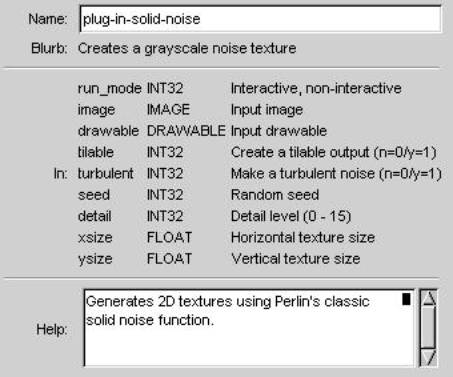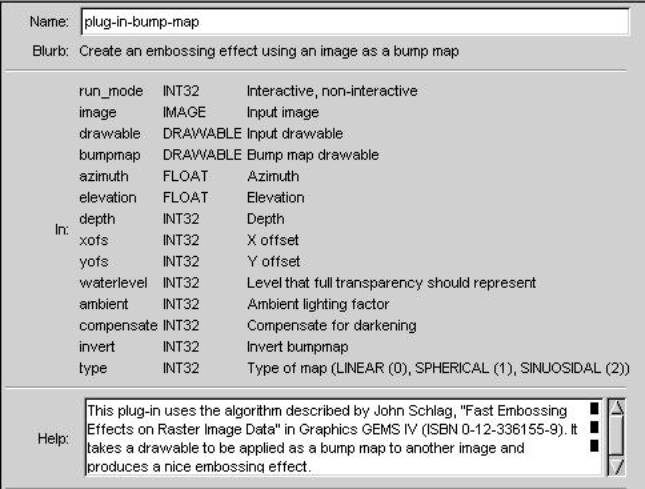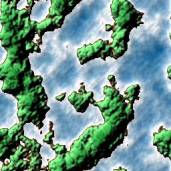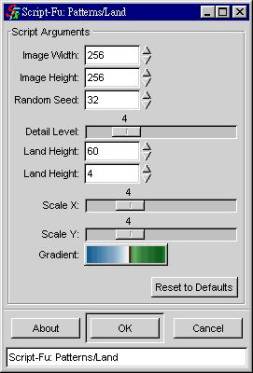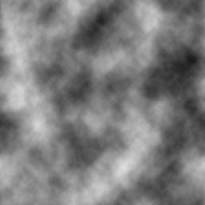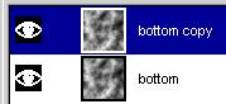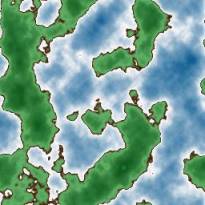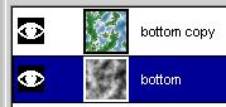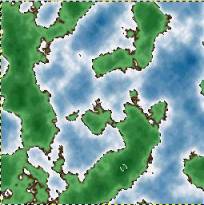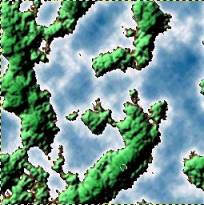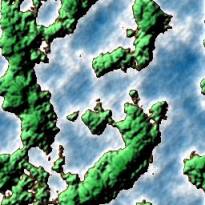±qscript_fu¤¤¾Ç²ß¼v¹³³B²z§Þ¥©¡G»s§@¤p®q¹Ï®×
|
|
|
|
l °õ¦æ[GIMP] -> Xtns -> Script_Fu -> Patterns -> Land¨Ï¥Î¹w³]ªº°Ñ¼Æ¡A²£¥Í¤W¹Ïºñ¦âªº®qÀ¬²HÂŦ⪺®ü¤ôªº¹Ï®×¡C l ¸Õ¸Õ¤£¦Pªº°Ñ¼Æ¡A¤×¨ä¬OGradient³oӰѼơA§A±N¦³·N·Q¤£¨ìªº·sµo²{¡C l ³oӹϮ׬OµL±µÁ_ªº¹Ï®×¡A°õ¦æ[image] -> Filters -> Map -> Tile¡A¡]©ÎSmall Tiles¡^§A·|¥i²£¥Í¦hÓ¤p®q¹Ï®×¨Ã±Æ«Å|ªº·s¹Ï®×¡C |
¤@¡B Step By Step
|
¨CÓ¨BÆJ©Ò²£¥Íªº¼v¹³µøµ¡ |
¥H¹Ï§Î¨Ï¥ÎªÌ¤¶±»s§@¤p®q¹Ï®×¡A»Ýnªº¨BÆJ¡G |
¹ïÀ³¨ìland.scmµ{¦¡½X¤¤ªº¨ç¼Æ |
|
|
l File-> New¡A·s¼W¤@Ó³z©ú©³¦â256x256¼v¹³¡A¹Ï¼h§ó¦W¬°bottom¡C |
3: (img (car (gimp-image-new width height RGB))) 4:(layer-one (car (gimp-layer-new img width height RGB "bottom" 100 NORMAL))) 6: (gimp-gradients-set-active gradient) 7: (gimp-image-undo-disable img) 8: (gimp-image-add-layer img layer-one 0) |
|
|
l °õ¦æ[image] -> Filters -> Render -> Clouds -> Solid-Noise¡AÂI¿ïTileable¿ï¶µ¡ATurbulent¿ï¶µ¤£ÂI¿ï¡A²£¥Í¦Ç¶¥Ãúª¬®ÄªG¡C l ÂI¿ïTileable¿ï¶µ¡A²£¥Íªº¹Ï®×¬OµL±µÁ_ªº¹Ï®×¡C |
10: (plug-in-solid-noise 1 img layer-one TRUE FALSE seed detail xscale yscale) |
|
|
l °õ¦æ[image] -> Colors -> Auto-> Stretch Contrast¡A¼W±j©ú·t¹ï¤ñ¡C l ½Æ»sbottom¹Ï¼h±o¨ì·s¹Ï¼hbottom Copy¹Ï¼h¡C |
11: (plug-in-c-astretch 1 img layer-one) 12: (set! layer-two (car (gimp-layer-copy layer-one TRUE))) 13: (gimp-image-add-layer img layer-two -1) 14: (gimp-image-set-active-layer img layer-two) |
|
|
l ¹ïbottom Copy¹Ï¼h°õ¦æ[image] -> Filters -> Colors -> Map -> Gradient Map¡A¨Ï¥ÎLandº¥¼h¡A±N¶Â¥Õ¹Ï®×Åܦ¨±m¦âªº¹Ï®×¡C |
16:(plug-in-gradmap 1 img layer-two) |
|
|
l ¹ïbottom ¹Ï¼h¡A¨Ï¥ÎSelect -> By Color¡AÁ{¬ÉÈThreshold³]55¡A±N¦Ç¶¥¬°190ªº¦Ç¦â¤Î¨äªþªñªºÃC¦â¿ï¦í¡C |
20:(gimp-by-color-select layer-one '(190
190 190) 55 REPLACE FALSE FALSE 0 FALSE) |
|
|
l ¹ïbottom Copy¹Ï¼h°õ¦æ[image] -> Filters -> Map -> Bump Map¡AMap Type¿ïLinear Map¡ACompensation for Darkeningª¬ºA«ö¶snÂI¿ï¡AAzimuth³]135¡AElevation³]35¡ADepth³]60¡]landheight¡^¡A¨ä¾l¬°0¡ABump Map¹Ï¼h³]bottom¹Ï¼h¡C |
21:(plug-in-bump-map 1 img layer-two layer-one 135.0 35 landheight 0 0 0 0 TRUE FALSE 0) |
|
|
l °õ¦æ[image] ->Select -> Invert¡A±N¿ï¨ú°Ï°ì¤ÏÂà¡C l ¹ïbottom Copy¹Ï¼h°õ¦æ[image] -> Filters -> Map -> Bump Map¡AMap Type¿ïLinear Map¡ACompensation for Darkeningª¬ºA«ö¶snÂI¿ï¡AAzimuth³]135¡AElevation³]35¡ADepth³]4¡]seadepth¡^¡A¨ä¾l¬°0¡ABump Map¹Ï¼h³]bottom¹Ï¼h¡C l °õ¦æ[image] -> Select -> NoneÄÀ©ñ¨ú°Ï°ì¡C |
24:(gimp-selection-invert img) 25:(plug-in-bump-map 1 img layer-two layer-one 135.0 35 seadepth 0 0 0 0 TRUE FALSE 0) 30:(gimp-selection-none img) |
¤G¡Bì©lµ{¦¡½X¡G
|
|
|
|
; The GIMP -- an image manipulation program ; Copyright (C) 1995 Spencer Kimball and Peter Mattis ; ; Land --- create a pattern that resembles a Topographic map ; Copyright (C) 1997 Adrian Karstan Likins ; aklikins@eos.ncsu.edu ; ; ; This script works on the current gradient you have loaded. ; Some suggested gradients: ; Land (produces a earthlike map) ; Brushed_aluminum (looks like the moon) ; ; ; Thanks to Quartic for helping me debug this thing. ; ; This program is free software; you can redistribute it and/or modify ; it under the terms of the GNU General Public License as published by ; the Free Software Foundation; either version 2 of the License, or ; (at your option) any later version. ; ; This program is distributed in the hope that it will be useful, ; but WITHOUT ANY WARRANTY; without even the implied warranty of ; MERCHANTABILITY or FITNESS FOR A PARTICULAR PURPOSE. See the ; GNU General Public License for more details. ; ; You should have received a copy of the GNU General Public License ; along with this program; if not, write to the Free Software ; Foundation, Inc., 675 Mass Ave, Cambridge, MA 02139, USA. |
|
|
1:(define (script-fu-land width height seed detail landheight seadepth xscale yscale gradient) 2: (let* ( 3: (img (car (gimp-image-new width height RGB))) 4: (layer-one (car (gimp-layer-new img width height RGB "bottom" 100 NORMAL))) 5: ) 6: (gimp-gradients-set-active gradient) 7: (gimp-image-undo-disable img) 8: (gimp-image-add-layer img layer-one 0) 9: 10: (plug-in-solid-noise 1 img layer-one TRUE FALSE seed detail xscale yscale) 11: (plug-in-c-astretch 1 img layer-one) 12: (set! layer-two (car (gimp-layer-copy layer-one TRUE))) 13: (gimp-image-add-layer img layer-two -1) 14: (gimp-image-set-active-layer img layer-two) 15: 16: (plug-in-gradmap 1 img layer-two) 17: 18: 19: 20: (gimp-by-color-select layer-one '(190 190 190) 55 REPLACE FALSE FALSE 0 FALSE) 21: (plug-in-bump-map 1 img layer-two layer-one 135.0 35 landheight 0 0 0 0 TRUE FALSE 0) 22: 23: ;(plug-in-c-astretch 1 img layer-two) 24: (gimp-selection-invert img) 25: (plug-in-bump-map 1 img layer-two layer-one 135.0 35 seadepth 0 0 0 0 TRUE FALSE 0) 26: 27: ;(plug-in-c-astretch 1 img layer-two) 28: 29: ; uncomment the next line if you want to keep a selection of the "land" 30: (gimp-selection-none img) 31: 32: (gimp-display-new img) 33: (gimp-image-undo-enable img) 34: )) 35: |
|
|
36: (script-fu-register "script-fu-land" 37: _"<Toolbox>/Xtns/Script-Fu/Patterns/Land..." 38: "A Topgraphic map pattern" 39: "Adrian Likins <aklikins@eos.ncsu.edu>" 40: "Adrian Likins" 41: "1997" 42: "" 43: SF-ADJUSTMENT _"Image Width" '(256 10 1000 1 10 0 1) 44: SF-ADJUSTMENT _"Image Height" '(256 10 1000 1 10 0 1) 45: SF-ADJUSTMENT _"Random Seed" '(32 0 15000000 1 10 0 1) 46: SF-ADJUSTMENT _"Detail Level" '(4 1 15 1 5 0 0) 47: SF-ADJUSTMENT _"Land Height" '(60 1 65 1 10 0 1) 48: SF-ADJUSTMENT _"Land Height" '(4 1 65 1 10 0 1) 49: SF-ADJUSTMENT _"Scale X" '(4 0.1 16 1 5 0.1 0) 50: SF-ADJUSTMENT _"Scale Y" '(4 0.1 16 1 5 0.1 0) 51: SF-GRADIENT _"Gradient" "Land_1") |
|
¤T¡B¨ä¥L¨ç¼Æªº»¡©ú¡G