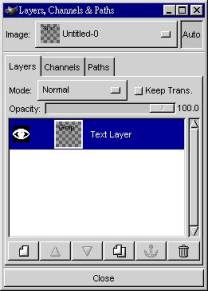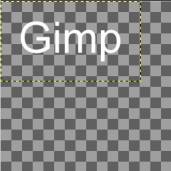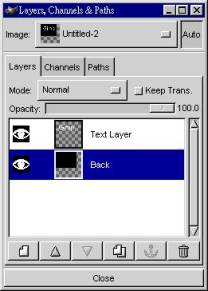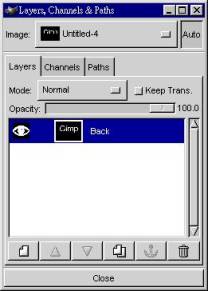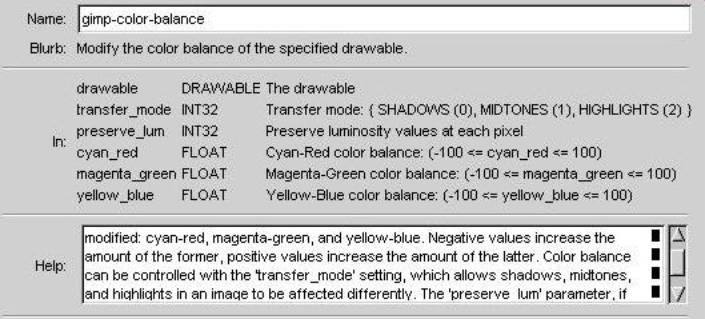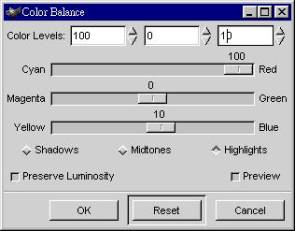³æ¨B°õ¦æslime2.scm
©Ó±µ¡u½Æ»s¤@ÓScript-Fuµ{¦¡¡Gslime2.scm¡v¤@¤å¡C§ó¶i¤@¨B¨ÓÁA¸ÑScript_Fu¡C
¤@¡Bslime2.scmµ{¦¡½X¡G
|
1: (define (script-fu-slime-logo2 text size
font) 2:
(let* ((img (car (gimp-image-new 256 256 RGB))) 3: (text-layer (car
(gimp-text-fontname img -1 0 0 text 30 TRUE size PIXELS font))) 4: (width (car
(gimp-drawable-width text-layer))) 5: (height (* (car
(gimp-drawable-height text-layer)) 1.3)) 6:
(layer1 (car (gimp-layer-new img width height RGBA_IMAGE "Back" 100
NORMAL)))) 7: |
²Ä1¦æ ²Ä7¦æ |
|
8: ;; put the text white 9: (gimp-invert text-layer) 10: ;; put the background black 11: (gimp-palette-set-background '(0 0 0)) 12: (gimp-image-add-layer img layer1 1) 13: (gimp-edit-fill layer1 FG-IMAGE-FILL) 14: ;; Resize the image 15: (gimp-image-resize img width height 0 0) 16: ;; merge the text and the bg 17: (set! sboub (car (gimp-image-merge-down img
text-layer 0))) 18: ;; rotate the image from 90 degress 19: (plug-in-rotate 1 img sboub 1 TRUE) 20: ;; put some wind 21: (plug-in-wind 1 img sboub 10 1 8 1 1) 22: ;; rotate back 23: (plug-in-rotate 1 img sboub 3 TRUE) 24: ;; wave it 25: (plug-in-waves 1 img sboub 4 0 50 0 0) 26: ;; blur 27: (plug-in-gauss-iir 1 img sboub 5 1 1) 28: ;; change the color to give the
slime 29: (gimp-color-balance sboub 0 1 -100 0 -100) 30: (gimp-color-balance sboub 2 1 100 0 10) 31: ;; display 32: (gimp-display-new img))) 33: 34: |
²Ä30¦æ |
|
35: (script-fu-register "script-fu-slime-logo2" 36:
"<Toolbox>/Xtns/Script-Fu/Logos/Slime2" 37:
"Slime yourself..." 38: 39:
"Jean-Philippe Turcat (cmrjpt@soc.staffs.ac.uk)" 40:
"Jean-Philippe
Turcat" 41:
"08/06/1999" 42:
"" 43:
SF-STRING "Text String" "Gimp" 44:
SF-ADJUSTMENT "Font Size (pixels)" '(72 2 1000 1 10 0 1) 45: SF-FONT "Font" "-*-ComicsCarToon-*-r-*-*-24-*-*-*-p-*-*-*") |
²Ä35¦æ ²Ä36¦æ |
¤G¡B³æ¨B°õ¦æ¡G
¤@¯ëComplier³£¦³³æ¨B°õ¦æÅý§Ú̯à¤@¦¸¤@¦æ¦a°õ¦æµ{¦¡¡B°lÂÜ¿ù»~¡C¥i±¤¨S¦³¤H¬°Scheme»y¨¥µo®i§ó¦nªº°£¿ù¤u¨ã¡C
¥H¤U§Ú¥Î«Üì©lªº¤èªk¡A§e²{slime2.scm³oÓscript_fu°õ¦æªº¾ãÓ¬yµ{¡C
³z¹L³oÓ¤èªk§A·|§óÁA¸Ñ³oÓµ{¦¡¡C
|
²Ä1¦æ¨ì²Ä6¦æ
|
l ¨Ï¥Î¤å¦r½s¿è¾¹×§ïslime2.scmÀÉ l §R°£slime2.scmµ{¦¡½X²Ä7¦æ¨ì²Ä30¦æ¡AÀx¦sÀɮסC l «O¯d²Ä32¦æªº¥Øªº¬O¬°¤F°õ¦æscript«á¡A¯à¦³¹Ï¤ùµøµ¡¨q¥X¨Ó¡C l YÁÙ¥¼°õ¦æGimpµ{¦¡¡A½Ð±Ò°ÊGimpµ{¦¡¡C l Y§A¤w°õ¦æGimpµ{¦¡¡A°õ¦æ[Gimp] -> Xtrns -> Script-Fu -> Refresh¡A§ó·sGimpªºµ{§Ç¸ê®Æ®w¤ºªº¸ê®Æ¡C l °õ¦æ[Gimp] -> Xtrns -> Script-Fu -> Logos -> Slime2·|²£¥Í¥k¹Ï¡C l 2: (let* ((img (car (gimp-image-new 256 256 RGB))) ²£¥Í·s¼v¹³¤j¤p¬°256x256¡BRGB¼Ò¦¡¡A±N·s¼v¹³¦s¦bimgÅܼƤº¡C l 3:(text-layer (car (gimp-text-fontname img -1 0 0 text 30 TRUE size PIXELS font))) ²£¥Í·s¤å¦r¹Ï¼h¡A±N·s¤å¦r¹Ï¼h¦s¦btext-layerÅܼƤº¡C l 4: (width (car (gimp-drawable-width text-layer))) ¨Ï¥Îgimp-drawable-width±o¨ì¤å¦r¹Ï¼hªº¼e«×¨Ã¦s¦bwidthÅܼƤº¡C l 5: (height (* (car (gimp-drawable-height text-layer)) 1.3)) ¨Ï¥Îgimp-drawable-height±o¨ì¤å¦r¹Ï¼hªº°ª«×¡A±N°ª«×¼¥H1.3¿¨Ã¦s¦bheightÅܼƤº¡C l 6:(layer1 (car (gimp-layer-new img width height RGBA_IMAGE "Back" 100 NORMAL)))) ²£¥Í¤@Ó¦W¬°Backªº¹Ï¼h¡A¦s¦blayer1ÅܼƤº¡C ±Ò°Ê¹Ï¼h¹ï¸Ü®Ø·|µo²{¥u¦³¤@ÓText Layer¹Ï¼h¡A¨S¦³Back¹Ï¼h¡A¬O¦]¬°¥²¶·¨ì¤F²Ä12¦æ(gimp-image-add-layer img layer1 1)«á¡ABack¹Ï¼h¤~·|¥[¨ìimg¼v¹³¤W¡C |
|
ª`·N¡G (let* ( ) ( ) ¡K¡K ) |
l ±q²Ä2¦æ¨ì²Ä32¦æ¡A¾ãÓµ{¦¡³Q¥]¦b(let* )¨ç¦¡ªº¬A¸¹¤º l img¡Btext-layer¡Bwidth¡Bheight¡Blayer1³o¨Ç°Ï°ìÅܼƪº¨Ï¥Î½d³ò¥u¨ì²Ä32¦æ¤§«e¡C |
|
7¡B8¡B9¦æ
|
l ¨Ï¥Î¤å¦r½s¿è¾¹×§ïslime2.scmÀÉ l 쥻§Ú¤w§R°£slime2.scmµ{¦¡½X²Ä7¦æ¨ì²Ä30¦æ¡A²{¦b¥[¤W7¡B8¡B9¦æ¡AÀx¦sÀɮסC l °õ¦æ[Gimp] -> Xtrns -> Script-Fu -> Refresh¡A§ó·sGimpªºµ{§Ç¸ê®Æ®w¤ºªº¸ê®Æ¡C l °õ¦æ[Gimp] -> Xtrns -> Script-Fu -> Logos -> Slime2·|²£¥Í¥k¹Ï¡C l 9: (gimp-invert text-layer) ±N¶Â¦â¦rªºGimp¤ÏÂàÃC¦â¬°¥Õ¦â¦rªºGimp¡C |
|
10¡B11¡B12¡B13¦æ
|
l ¨Ï¥Î¤å¦r½s¿è¾¹×§ïslime2.scmÀÉ l ¥[¤W10¡B11¡B12¡B13¦æ¡AÀx¦sÀɮסC l °õ¦æ[Gimp] -> Xtrns -> Script-Fu -> Refresh¡C l °õ¦æ[Gimp] -> Xtrns -> Script-Fu -> Logos -> Slime2¡C l 10: ;; put the background black l 11: (gimp-palette-set-background '(0 0 0)) l 12: (gimp-image-add-layer img layer1 1) l 13: (gimp-edit-fill layer1 FG-IMAGE-FILL) ¥i¯à§A¤]·|ı±o¤£¥i«äij¡A§â¤@ӹϼh¶î¦¨¶Â¦â³ºµMn3Ó¨BÆJ¡C §O§Ñ¤F§â¤j¶H©ñ¨ì¦B½c¤]n3Ó¨BÆJ¡C l °õ¦æ(gimp-image-add-layer img layer1 1)«á¡Aimg¼v¹³«K¦³¨âӹϼh¤F¡C |
|
14¡B15¦æ
|
l ¥[¤W14¡B15¦æ¡AÀx¦sÀɮסC l °õ¦æ[Gimp] -> Xtrns -> Script-Fu -> Refresh¡C l °õ¦æ[Gimp] -> Xtrns -> Script-Fu -> Logos -> Slime2¡C l 15: (gimp-image-resize img width height 0 0) ¬Ý¹Ï´Nª¾¹D³o¤@¦æ¬O°µ¤°»ò¥Îªº¡I §â¹ÏÁY¤p¡C |
|
16¡B17¦æ
|
l ¥[¤W16¡B17¦æ¡AÀx¦sÀɮסC l °õ¦æ[Gimp] -> Xtrns -> Script-Fu -> Refresh¡C l °õ¦æ[Gimp] -> Xtrns -> Script-Fu -> Logos -> Slime2¡C l set!¬O¥Î¨Ó«Å§i¼s°ìÅܼƪº¨ç¦¡¡C l 17: (set! sboub (car (gimp-image-merge-down img text-layer 0))) ±Nimg¼v¹³¤ºªº¹Ï¼h¦X¨Ö¡A¦X¨Ö«áªº¹Ï¼h©R¬°sboubÅܼơC l ¹Ï¼h¦X¨Ö«á¡A¥u³ÑBack¹Ï¼h |
18¦æ¨ì32¦æ¡G
|
¥H¤U§ÚÌ«½Æ¤U¦C¤TӰʧ@¡A¤@ª½¨ì³Ì«á¥[¤J²Ä32¦æ¡C l ¥[¤W²ÄX¡BY¦æ¡AÀx¦sÀɮסC l °õ¦æ[Gimp] -> Xtrns -> Script-Fu -> Refresh¡C l °õ¦æ[Gimp] -> Xtrns -> Script-Fu -> Logos -> Slime2¡C |
18¡B19¦æ
(plug-in-rotate 1 img sboub 1TRUE) ¼v¹³³Q±ÛÂà90«×¡C |
|
|
20¡B21¦æ
(plug-in-wind 1 img sboub 10 1 8 1 1) »s§@·§jªº®ÄªG |
22¡B23¦æ
22: ;; rotate back 23: (plug-in-rotate 1 img sboub 3 TRUE) Âà¦^¨Ó |
24¡B25¦æ
24: ;; wave it 25: (plug-in-waves 1 img sboub 4 0 50 0 0) »s³y¤ôªiªº®ÄªG |
|
26¡B27¦æ
26: ;; blur 27: (plug-in-gauss-iir 1 img sboub 5 1 1) »s³y¼Ò½kªº®ÄªG Gaussian Blur(iir)¡A¼Ò½k¥b®|5 pixels¡C |
28¡B29¦æ
28:;; change the color to give the slime 29: (gimp-color-balance sboub 0 1 -100 0 -100) ¼W¥[·t³¡³±¼v¡]shadows¡^³Bªº«C¦â¡]cyna¡^ªºµ{«×¨ì³Ì¤jÈ100¡A¼W¥[·t³¡³±¼v¡]shadows¡^³Bªº¶À¡]yellow¡^ªºµ{«×¨ì³Ì¤jÈ100¡C |
30¦æ
30:(gimp-color-balance sboub 2 1 100 0 10) ¼W¥[«G³¡¡]highlights¡^³Bªº¬õ¦â¡]red¡^ªºµ{«×¨ì³Ì¤jÈ100¡A¼W¥[«G³¡¡]highlights¡^³BªºÂŦâ¡]blue¡^ªºµ{«×10¡C ¡]¥H¤W¤º®e¬O®Ú¾ÚDB Browserªº¸ê®Æ©Ò±À½×ªº¡^ |
¤T¡B¯à¦A¸ÑÄÀ²M·¡¤@ÂI¶Ü¡H
¦b¥»¤å¤¤¡A³\¦h¨ç¼Æªº¥\¯à¨S¦³¸ÑÄÀ²M·¡¡A¨ç¼Æªº°Ñ¼Æ¦p¦ó³]©w§¹¥þ¨S¦³¸ÑÄÀ¡C¤@¤Áªºµª®×³£¦bDB Browser¤º¡C
¥H¤U¥Hgimp-color-balance¨ç¼Æ¬°¨Ò¤l¡C
|
DB Browser¹ï¸Ü²°ªº¤@³¡¤À |
|
l °õ¦æ[Gimp] -> DB Browser¡A l ¬d¸ßgimp-color-balance³o¨ç¼Æ |
|
°õ¦æ¨ì²Ä29¦æ©Ò²£¥Íªº¼v¹³ |
l
¹ï |
|
Color Balance¹ï¸Ü²° |
l ®Ú¾ÚDB Browser¹ï¸Ü²°©Ò¬d¨ìªº¸ê®Æ¡A(gimp-color-balance sboub 2 1 100 0 10) ¦U°Ñ¼Æªº·N«ä¬°¡G ²Ä1ӰѼÆsboub¡Aªí¥Ü±ý°õ¦æcolor balance¥\¯àªº¹Ï¼hªº¦W¦r¡C ²Ä2ӰѼÆ2¡Aªí¥ÜHighlight¼Ò¦¡¡C ²Ä3ӰѼÆ1¡Aªí¥ÜPreserve Luminosty¡C ²Ä4¡B5¡B6ӰѼÆ100 0 10¡Aªí¥Ücyna-red¡Bmagenta-green¡Byellow-blue¤TÓColor LevelsªºÈ³]¬° 100 0 10¡C l ®Ú¾Ú¤W±ªº±À´ú¡A³]©wColor Balance¹ï¸Ü²°ªº°Ñ¼Æ¦p¥ª¹Ï¡C |
|
|
l «ö¤UColor Balance¹ï¸Ü²°OK«ö¶s¡A±o¨ì¥ª¹Ï¡C l ¼W¥[«G³¡¡]highlight¡^ªº¬õÃC¦âªº¶q¨ì100¡AÂÅÃC¦âªº¶q¨ì10¡C |
Yn¦A§óÁA¸Ñ¡A¥u¦³¾a¦Û¤v¤F¡C¥[ªo¡I¡I